This is a sponsored post written by me on behalf of Intel. However, all content and opinions are entirely my own. Please see my disclosure policy.
Our kids – ages 4, 7, and 10 – have always just used Cliff’s or my computers. They don’t have their own computers. Honestly, we’ve never been able to afford it. And never wanted them to have that much tech freedom, either. But now that they’re getting older and having more tech time, it seems like we’re always having to juggle around to keep everyone happy or to even get time on them ourselves. Cliff and I agreed…
It’s time for our oldest to have his first laptop!
Perfect timing – as Intel sent us an ASUS Transformer Mini T102 2-in-1 powered by an Intel® Atom™ processor to review, and it makes the perfect first laptop, too!
Things to Consider when Purchasing their First Laptop
- Size & Portability – We wanted Sawyer’s first laptop to be small and light. Making it easy for him to carry to different spots in the house and possible to take with him when he visits his Mi-Mi or stays with his dad.
How the ASUS Transformer Mini Rates: The 10.1″ ASUS Transformer Mini is super thin and feather-light (1.7 lbs.!). Plus, it has an Intel® Atom™ processor – an ultra-thin and lightweight chip packed with advanced technology or processing capabilities.
- Adaptability – We also wanted Sawyer’s first laptop to be adaptable to different situations and uses. Whether he’s typing out his spelling words at the dining room table or lying on the living room floor playing a game.
How the ASUS Transformer Mini Rates: The ASUS Transformer Mini is actually two awesome devices in one! The removable keyboard, the touchscreen capabilities, and the included Stylus Pen make transforming from a laptop to a tablet easy peasy.
- Performance for Varying Uses – While we wanted Sawyer to have this laptop for school work, we also knew he’d be using it to play games, too. So we needed his first laptop to have good graphics, sound, and video capabilities.
How the ASUS Transformer Mini Rates: The Intel® Atom™ processor in the ASUS Transformer Mini works beautifully with the latest audio and video technology – including 3D capture and 1080 HD graphics and voice. And the Windows 10 operating system has everything he needs for schoolwork.
We’re super pleased with the ASUS Transformer Mini T102 for Sawyer’s first laptop computer. Find more information about the ASUS Transformer Mini T102 HERE.
Now… Have any tips on convincing our 4-year-old he has over 5 years to wait for his first laptop?
Find this Helpful? Share with your Friends!
Just click on one of the social sharing buttons at the top or bottom of the post to share on social media. I’d really appreciate it!
More Tech Inspiration:
This is a sponsored post written by me on behalf of Intel. However, all content and opinions are entirely my own. Please see my disclosure policy.
Get MORE Fun Finds + a FREE Gift!
Sign up for the newsletter to get MORE fun finds for kids (and their peeps!), and we'll send you a FREE gift - Printable Conversation Starters for Kids and Parents - right in your inbox TODAY!
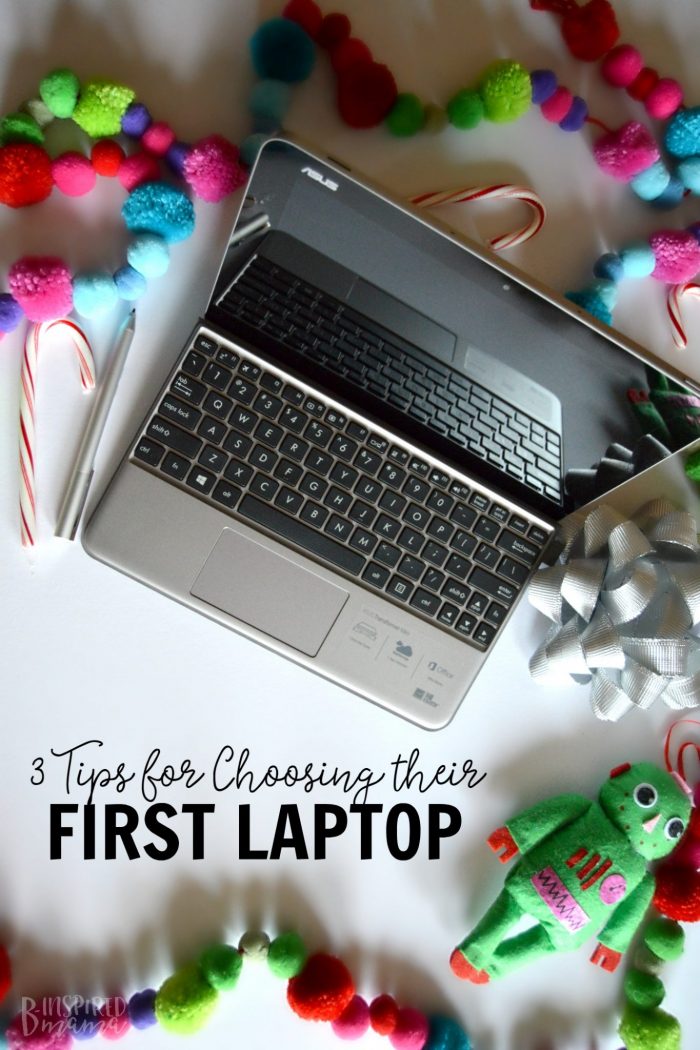

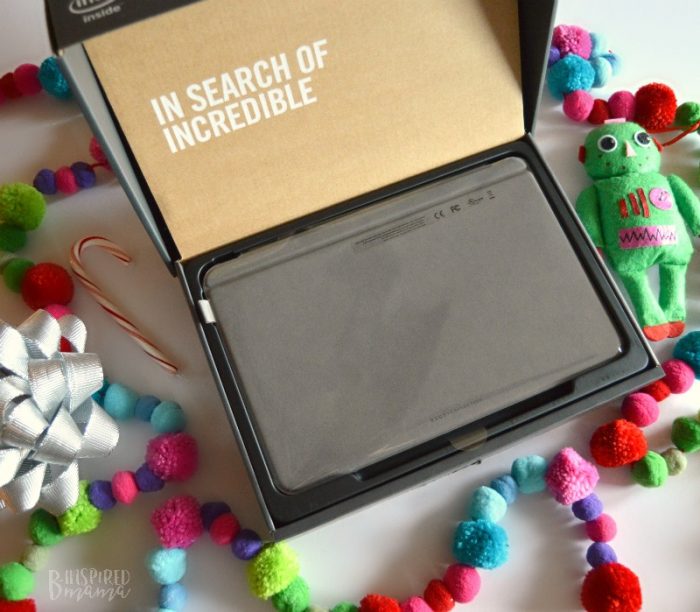
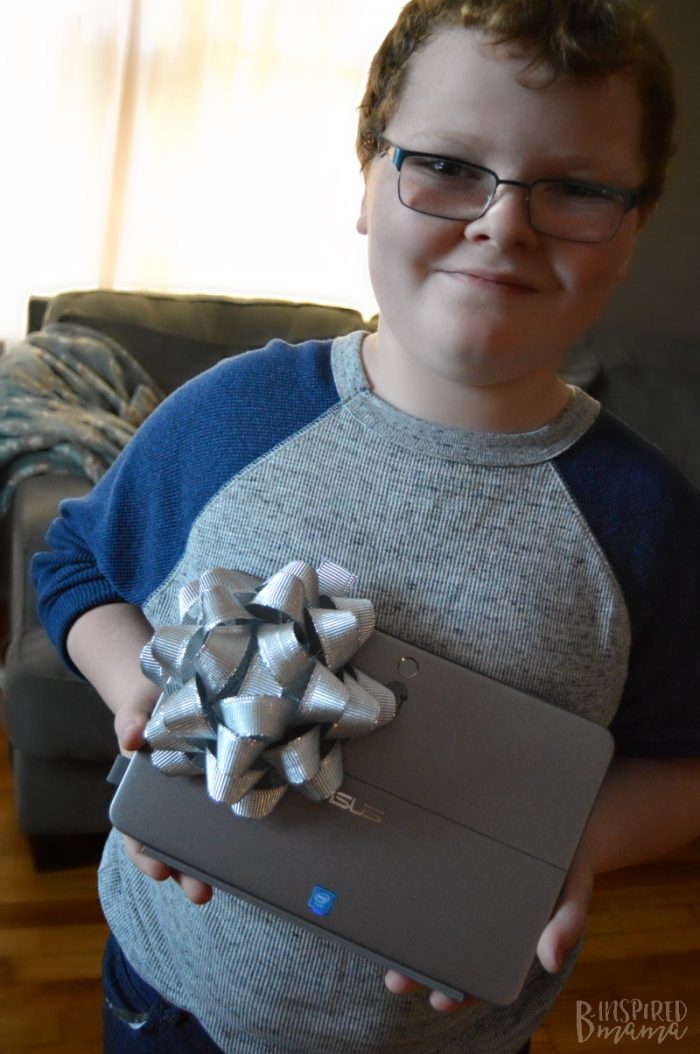

Peter says
Also want to add to Laurie’s comment that it is extremely important to put extra save guards in place, with the stories you hear on social media’s nowadays. The world is becoming a more scare place by the day. Although I don’t want my kids growing up with fear, I do want to make sure they are protected for the threads that being online bring with it nowadays. You never know who they get approach by on social media, or the websites they could come across. Unfortunately not all parenting controls are as save as they should be.
bonita M english says
This would be great for my great nephew he is like a sponge and needs computer for 🏫 right now I take him to public library
Laurie says
I think when looking for a new laptop for your child it is important to think about how the laptop will be used. Some laptops will have more than you need and some may have less – research is important. After getting the laptop making sure that it is protected from viruses is important, getting all necessary software and games set up for your child in which they may use, and to set any parental controls on it. I would also recommend having a case for the laptop as it can help protect it. Great tips, thanks for sharing!